Activating other File Formats (DST, TBF,EXP etc)
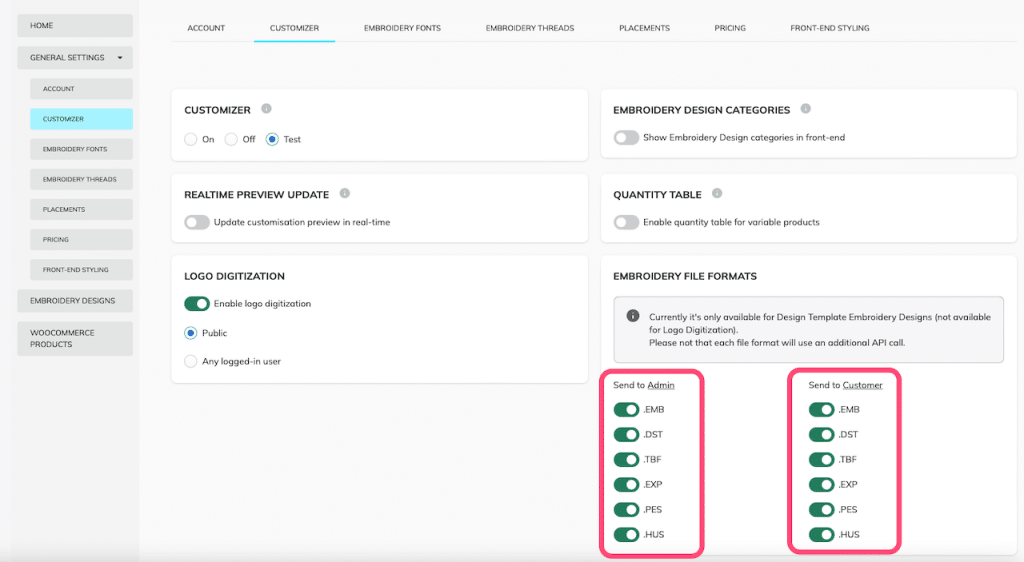
Go to General Settings > Customizer
- In the Sheer Custom app go to General Settings > Customizer
- Activate the file formats you would like to generate for the store Admin or the Customer
- If file formats are selected for the Customer they will be included as download links in the order confirmation email
- The same links are also included in the WooCommerce order and the store owners order confirmation email