Customizer Settings
Test mode, hide embroidery design categories and real-time preview
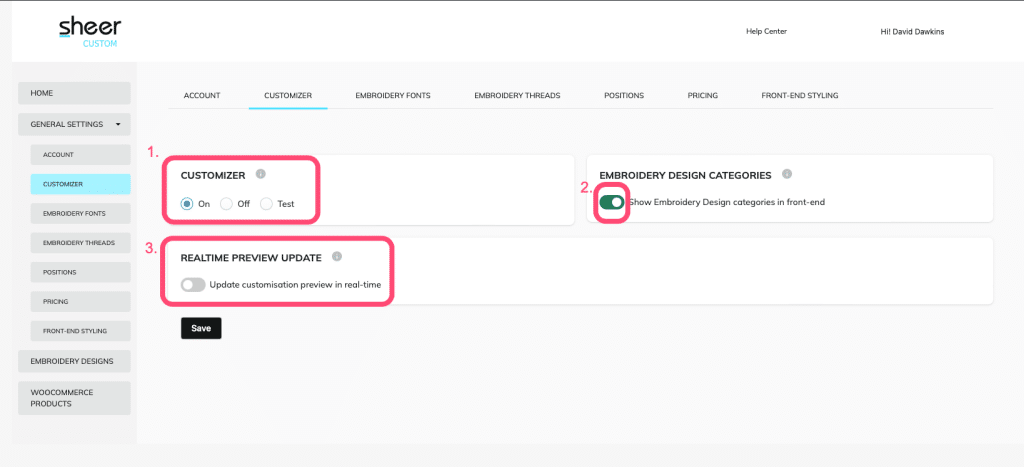
- On first install the Customizer is in Test Mode so you can first test the configuration without disturbing your Live store. Select the “On” radio button to Activate and “Off” to deactivate.
- The same Customizer settings can also be used hide Embroidery Design Categories on the front-end. Use this option where you have a limited number of customizations to sell.
- Furthermore, you call also switch the customizer to real-time preview or grouped API calls. The latter is selected as a default and uses less API calls and therefore can be useful in controlling costs